Disaster Recovery
Good resolutions are like babies crying in church, they should be carried out immediately.There's nothing like a failed hard drive to reveal the adequacy (or lack thereof) of one's backup procedures. Back when I chronicled last year's disasters (lost wallets, lost keys and lost bags amongst other sundry mishaps), I extolled the virtues of SLOCE (Save Lots Of Copies Everywhere) and patted myself on the back as far as my procedures in the digital domain went. At work, my hardware woes are legendary; for some reason, and I suspect that there are huge power surges on my side of the building, hard drives seem to fail with alarming regularity when they come near me. So I should be no stranger to my primary machine dying on me as happened yesterday.
— Modern Ghanaian proverb
He who laughs last probably made a back-up. — Murphy's 7th Computer Law
I normally do weekly backups of critical data to cd, over the network and occasionally to yahoo briefcase. When I remember, I also email myself copies of important documents so that I can benefit from google's filesystem. I know that I skipped a backup last week hence, at worst I should be only 2 weeks out of date.
Now here's the thing: I can't find the last backup cd. Worse, I can't find any backups cds labeled from this year. Indeed, the last labeled backup cd that I can find is from last October. This is of course cause for panic, where have I been putting my backups for the past 6 months? They aren't in the normal spindle or anywhere I normally store my backups. Did I decide to vary their locations? I know did backups when I went to Ghana so with a little searching around I should be able to at least find a Christmas snapshot. But, I know, I know! I've been backing up this year. The search continues for a recent backup...
As you may have noticed, I been fairly prolific in the past few weeks - a result of work winding down a little. Sod's Law (or Murphy's law as the Americans put it) would figure that disaster would strike at the most inopportune time. Indeed it was just as I was starting the computer up, vaguely contemplating that I needed to do a backup, that those fateful sounds of metal scraping metal made their presence known.
So what's the damage: in the past 2 weeks there have been tax returns, the 5 technical articles I had been working on, the 2 patent applications, the 15 Toli fragments that I was putting together and about 20 pages of the finally restarted novel. There's likely more I'm missing but that's the most painful at the moment. sigh...
Now I have to buy new drives, locate operating system software, and search for the install cds of the various programs I normally use (if I can't find the binaries on my other machines). As I sit here, trying to copy whatever remains on the drive (and contemplate plumping for the several hundred dollars that TechFusion would charge), I curse myself that I haven't followed my own advice thoroughly or automated what I should have.
Posting might be light while disaster recovery proceeds.
File under: technology, disaster, life, catastrophe, Murphy's Law , planning, backup, best practices, toli
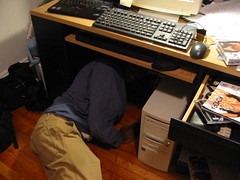

3 comments:
Hi! I always face the same problem before back up - I have more data than CD and now DVD disk size. I'm always spend time for moving/zipping an so on. Is there any solution for this problem?
Thank you!
An external harddrive could be a good thing to have for easy backups. You could fit a whole copy of your internal harddrive on there.
FYI. I got a real runaround from techfusion. For sixty bucks, they told me that my entire laptop was damaged, keyboard, harddrive, system board. It wasn't true. Actually, some connection was damp, and now it's dried out, it works fine.
Techfusion is a ripoff company. They get money up front for a quote and then the quote is rediculous. In my case the repair part (without labor) was more than the retail price of a brand new unit direct from the manufacturer.
Post a Comment